License Status
To view the status of your PROKON license:
- Click License Status on the Home tab to display the status of the license of your PROKON installation.
- You can view a list of users that are logged in to this licence (network installation).
- To view a history of activations and list of computers that have activated your PROKON license, click the Show Activation Log button.
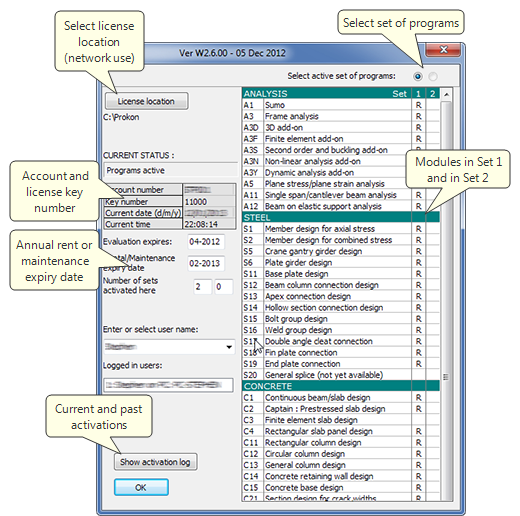
License management steps that you can perform on this screen:
- Select set of programs: If your license contains workstations in both Set 1 and Set 2 (not uncommon for network installations), then you can select to use either.
- License location: If you PROKON is installed on your computer, you can use a license that is installed somewhere on your network. Use this function to browse to the network folder that contains the license. e.g '\\server\prokon'.
Viewing logged in users (network installations)
To see a list of users that are currently using PROKON, use the Logged In Users function on the Home tab.