Working with Pictures
The analysis and design modules often have pictures linked to the input tables to make data entry interactive and more intuitive. Pictures are also often used to present analysis results.
Zooming and panning pictures
You can zoom in to get a close-up view of a picture. Some pictures have Zoom buttons for this purpose. If a picture does not have such buttons, you can still zoom it by right-clicking the picture and choosing a command from the context menu.
The following zoom commands are normally available for all pictures:
|

|
Saving pictures
You to save the picture in the following file formats:
- PAD: Fully editable Padds drawing.
- PIC: Prokon picture file.
- EMF: Enhanced Windows metafile, readable by many graphics and presentation packages.
- DXF: 2D or 3D DXF drawings for use in other CAD systems.
Working with 3D pictures
Because of their nature, some analysis and design modules need to display 3D pictures. In addition to the toolbar buttons described above, the following buttons are available for 3D pictures:
Help topics |
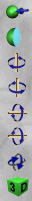
|